Features
- View all products submitted by users
- Approve or reject products
- View product details
- Edit product details
- Delete product
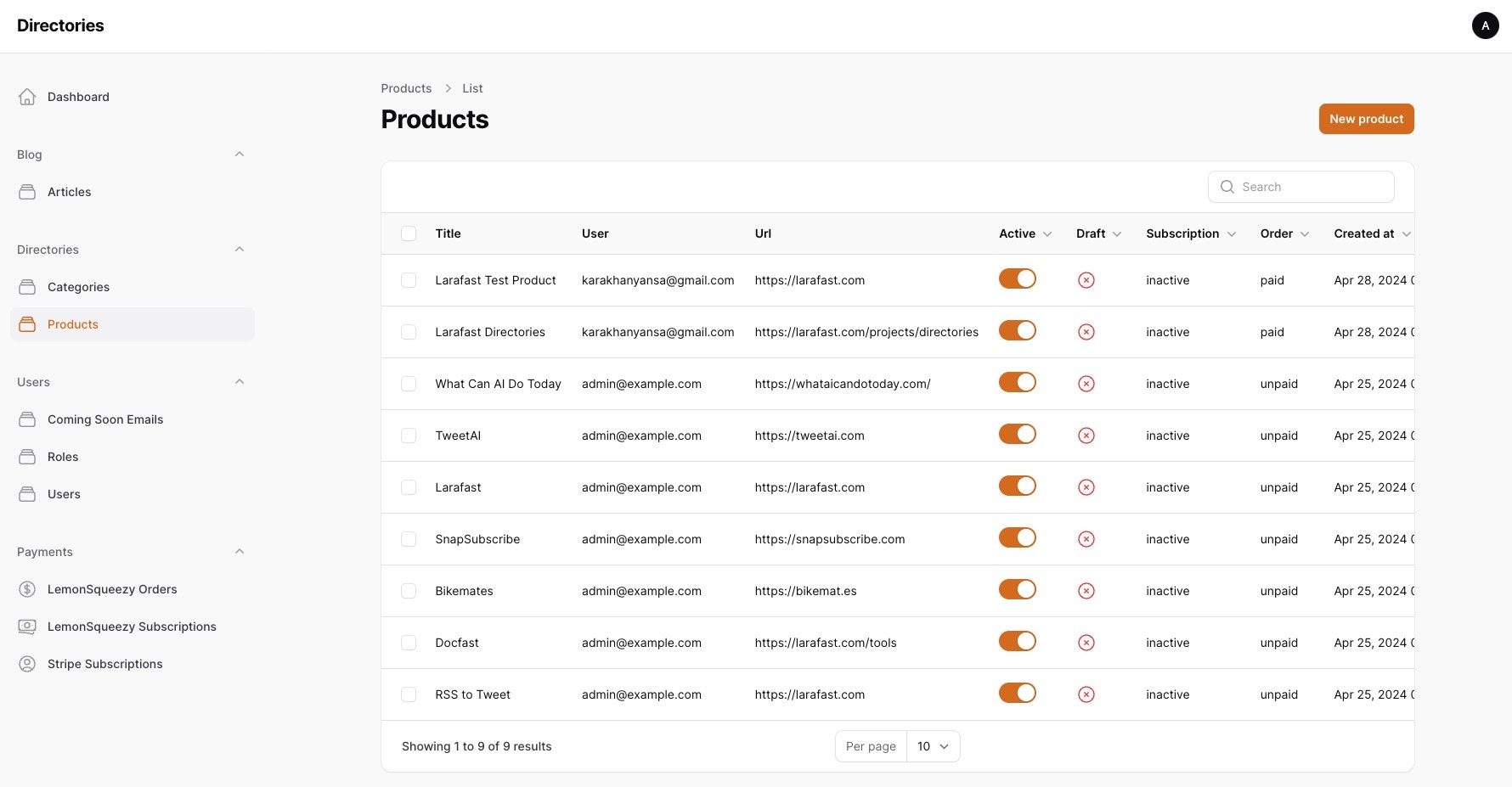
Initial Setup
For initial setup, change the products info indatabase/seeders/ProductSeeder.php
file and run the seeder command to add to the database.
database/seeders/ProductSeeder.php
Submitting Products from User
Once user subscribes to the plans, they can submit their products from the dashboard. There are pre-defined plans for users, subscription per product or one-time payment per product. Details about Plans can be found in the Plans page.Approving Products
When user submits a product, it will be listed as draft. Admin will receive a notification via email about the new product submission. Admin can view the product details and approve or reject the product. After approval, product will be listed in the products page.Products that will be displayed
Only the products that has been added by admin, or approved and paid will be displayed in the products page. That part is controlled withsubscribed and ordered scopes from the Product model and used in the Products livewire component.
app/Models/Product.php
app/Livewire/Products.php
\App\Http\Middleware\HasOrderForProduct::class and for subscription use \App\Http\Middleware\HasSubscriptionForProduct::class middleware.
routes/web.php

