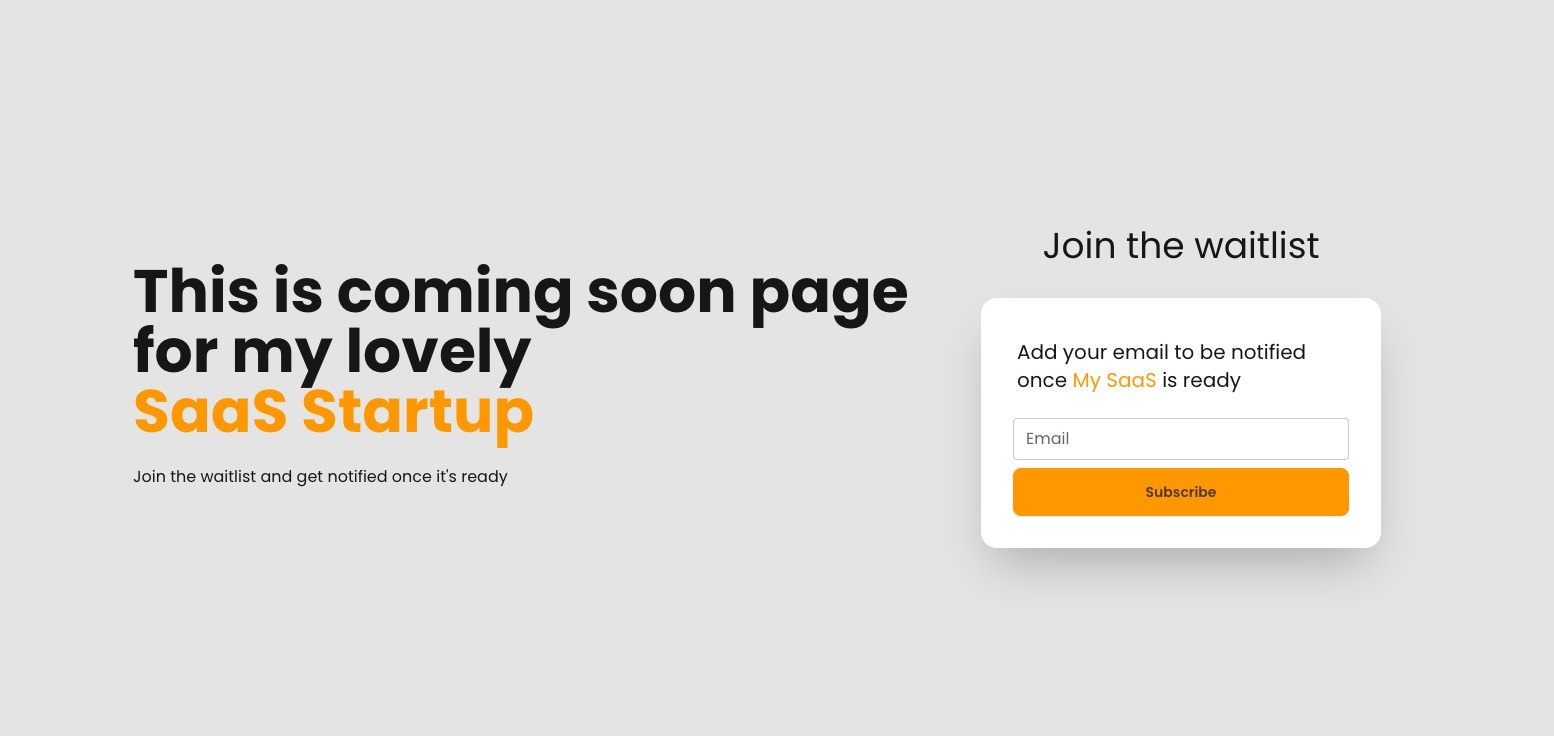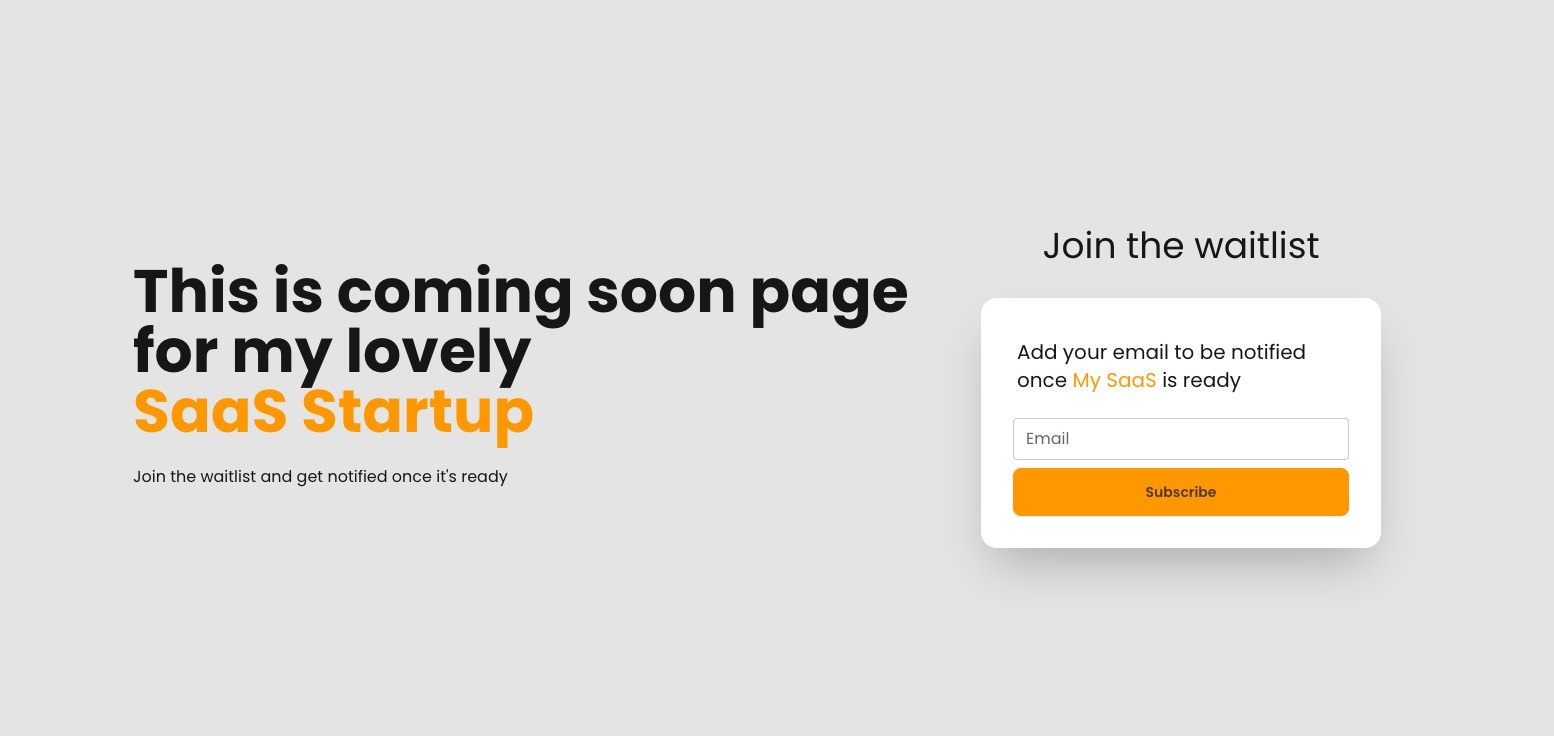Add this beautiful coming soon page, before you are ready to go live!
To have a Coming Soon go to resources/js/Pages/Home.vue, remove everything inside <template>, add import ComingSoon from "@/Components/ComingSoon.vue"; at the top and add <ComingSoon/> between <template> tags.
resources/js/Components/ComingSoon.vue
<div class="hero min-h-screen bg-base-200">
<div class="hero-content flex w-full flex-col sm:flex-row">
<div class="basis-2/3 text-left mr-8">
<h1 class="text-5xl sm:text-6xl font-bold leading-12">
Launch your Startup with <br> <span class="text-secondary">Laravel Starter Kit</span> in Days. <br>Save time and money.
</h1>
<h2 class="py-6"><b>Laravel Starter Kit</b> is your Laravel Jetstream, Tailwind,
Inertia.js, Vue boilerplate. <br>Streamline your SaaS app development with ready-to-go components for
payments, emails, OpenAI, Blog, Admin and many more. </h2>
</div>
<div class="basis-1/3">
<h3 class="text-4xl text-center mb-8">Join the waitlist</h3>
<div class="card shadow-2xl bg-base-100">
<form class="card-body" action="/">
<div class="form-control">
<label class="label mb-4">
<span class="label-text text-xl">Add your email to be notified once <span class="text-secondary">Laravel Starter Kit</span> is ready</span>
</label>
<input class="rounded mb-2 border-base-300" type="text" placeholder="Email">
<button class="btn btn-secondary">Subscribe</button>
</div>
</form>
</div>
</div>
</div>
</div>
By default all the emails will be saved in coming_soon_emails database table.
You can configure your own newsletter or email service to store the emails.