Features component is designed to showcase a set of features in a visually appealing manner. It includes a title, a brief description, and a list of features with accompanying icons. The component has a responsive layout, making it suitable for various screen sizes.
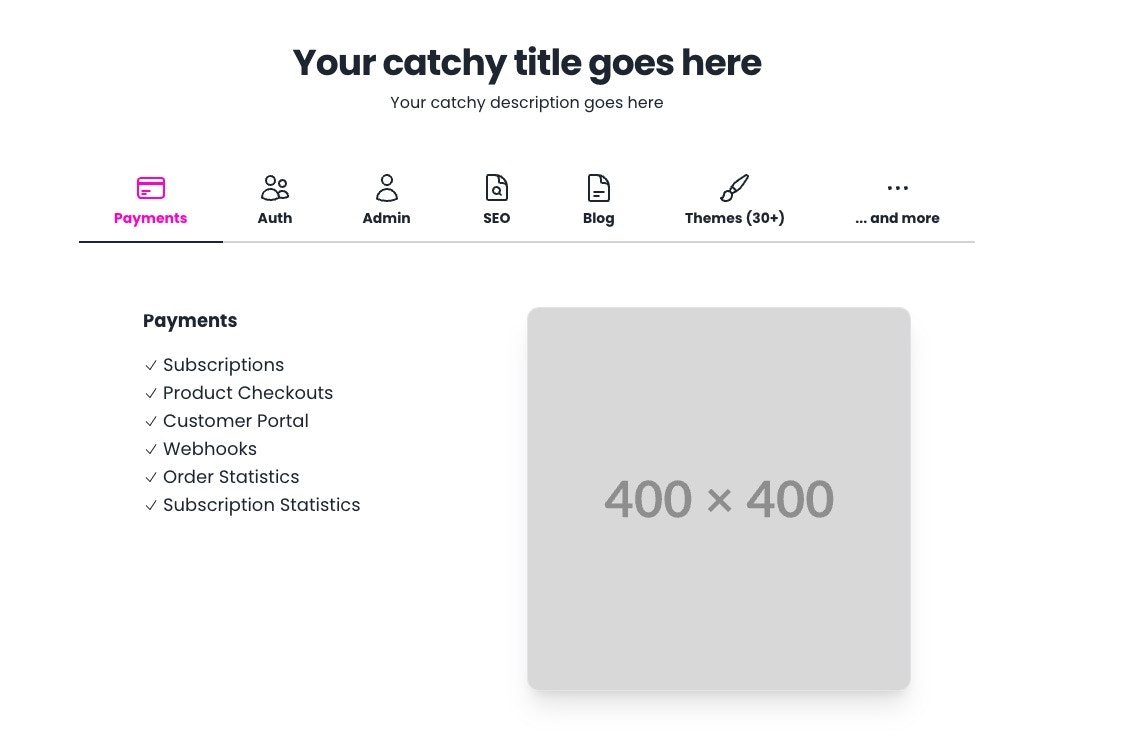
Features component in your Vue.js application, you can import it and include it in your template.
resources/js/Components/Features.vue
resources/js/Components/Features.vue
FeatureItems component, which accepts the activeTab prop.
